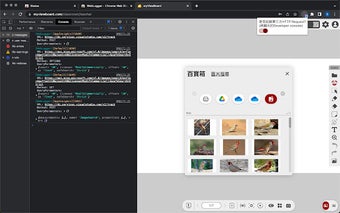WebLogger: WebRequest Analyzer for Debugging Application Tracking and Third-Party Requests
WebLogger is a Chrome extension developed by samick.hsu. It falls under the category of Browsers and is a subcategory of Add-ons & Tools. This free extension serves as a WebRequest Analyzer, specifically designed for debugging application tracking and third-party requests, such as Azure AppInsights.
The main purpose of WebLogger is to provide frontend developers with an easy-to-read log format, allowing them to quickly check the correctness of request payloads, methods, and query parameters. After installing the extension, users can conveniently view the logs in the console.
To use WebLogger, simply browse any website and open the developer console (Ctrl + Shift + I / F12 / Option + ⌘ + I). The extension logs messages with the AppInsights/Default tag, depending on whether the source is AzureAppInsights or others. Additionally, WebLogger formats the Azure AppInsight logs into a more readable format in the console view.
The recent change logs for WebLogger include version 1.0.1, which introduced the ability to see third-party XMLHttpRequests in the developer console, as well as the visibility of Azure AppInsights tracking data. Versionadded a popup UI for the extension, a new permission for storage to switch the configuration (logging third-party XMLHttpRequests), and a BadgeText for the icon after capturing specified logs, such as Azure AppInsights.